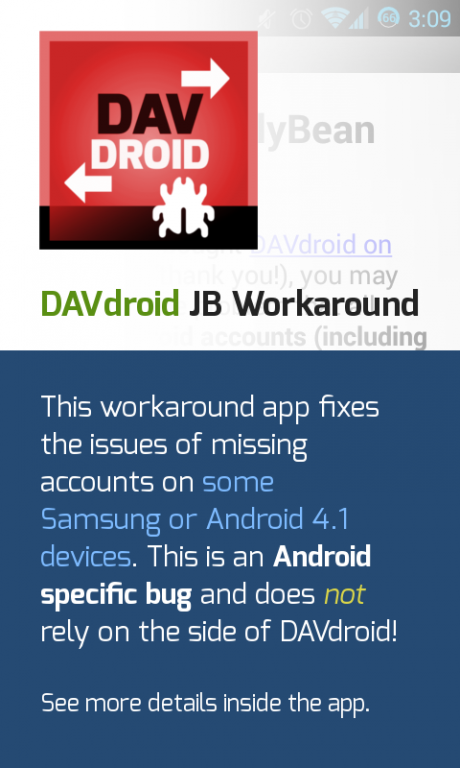DAVdroid JB Workaround 1.0
Free Version
Publisher Description
Please ONLY install this workaround if you have one of these problems:
1. All your DAVdroid accounts (including downloaded contacts and events) are gone after reboot.
2. All your DAVdroid accounts (including downloaded contacts and events) are gone after you update DAVdroid in Play Store.
In all other cases, this workaround app has no functionality and can cause confusion and problems.
Why?
There are bugs in Android (https://code.google.com/p/android/issues/detail?id=34880 and http://code.google.com/p/android/issues/detail?id=66905) that causes accounts of paid apps to be removed on start-up or on app-update (known to occur on Nexus and Motorola Moto devices with Android 4.4.2) because the (encrypted) apk files are loaded after checking for orphaned accounts. This is a well-known Android 4.1+ bug and not a DAVdroid bug.
What to do?
This workaround is free, and the bug only affects paid (and therefore encrypted) apps. So please install it, and the workaround fakes a DAVdroid sync adapter so Android doesn't delete DAVdroid related data.
If you see red DAVdroid symbols in the settings, contacts or events, it means that the fake DAVdroid adapter is active. In this case, please wait a minute and try again. The workaround should load the real DAVdroid adapter and make the icons green. If it does not, you can try to launch the workaround manually and try again.
Please see also http://davdroid.bitfire.at/faq?pk_campaign=davdroid-jbworkaround-play
You don't need this workaround…
* when you don't have the problem that your DAVdroid accounts and data are gone after reboot,
* if you didn't get DAVdroid via Play Store (but via Samsung Store, Amazon, Android Pit, F-Droid or if it's self-built).
About DAVdroid JB Workaround
DAVdroid JB Workaround is a free app for Android published in the PIMS & Calendars list of apps, part of Business.
The company that develops DAVdroid JB Workaround is bitfire web engineering. The latest version released by its developer is 1.0.
To install DAVdroid JB Workaround on your Android device, just click the green Continue To App button above to start the installation process. The app is listed on our website since 2014-03-12 and was downloaded 6 times. We have already checked if the download link is safe, however for your own protection we recommend that you scan the downloaded app with your antivirus. Your antivirus may detect the DAVdroid JB Workaround as malware as malware if the download link to at.bitfire.davdroid.jbworkaround is broken.
How to install DAVdroid JB Workaround on your Android device:
- Click on the Continue To App button on our website. This will redirect you to Google Play.
- Once the DAVdroid JB Workaround is shown in the Google Play listing of your Android device, you can start its download and installation. Tap on the Install button located below the search bar and to the right of the app icon.
- A pop-up window with the permissions required by DAVdroid JB Workaround will be shown. Click on Accept to continue the process.
- DAVdroid JB Workaround will be downloaded onto your device, displaying a progress. Once the download completes, the installation will start and you'll get a notification after the installation is finished.